using Random
using Pumas
using PumasUtilities
using CairoMakie
using AlgebraOfGraphics
using DataFramesMeta
using AlgebraOfGraphics
using CSV
PK28 - Allometry - Elementary Dedrick Plot
1 Learning Outcome
- To learn about Allometry - Elementary Dedrick Plots
- To simultaneously simulate an allometric model to concentration-time data obtained from three different species
2 Background
Before constructing a model, it is important to establish the process the model will follow and a scenario for the simulation.
Below is the scenario for this tutorial:
- Structural model - One Compartment Model with Linear Elimination
- Route of administration - IV-Bolus
- Dosage Regimen - 25, 500, 100000 μg administered after complete washout
- Number of Subjects - 3 species (Mouse, Rat, Human)
This diagram describes how such these administered doses will be handled, which facilitates building the model.
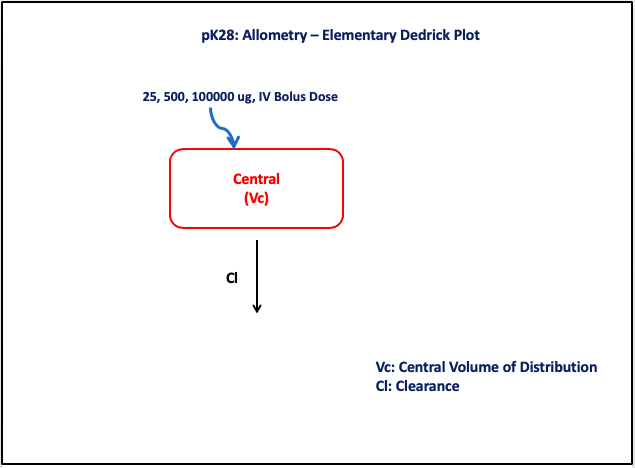
3 Libraries
Call the required libraries to get started:
4 Model
The given data follows a one-compartment model with linear elimination
pk_28 = @model begin
@metadata begin
desc = "One Compartment Model"
timeu = u"hr"
end
@param begin
"""
Clearance (L/hr)
"""
a ∈ RealDomain(lower = 0)
"""
Scaling parameter for Cl
"""
b ∈ RealDomain(lower = 0)
"""
Volume of Distribution (L)
"""
c ∈ RealDomain(lower = 0)
"""
Scaling parameter for Vc
"""
d ∈ RealDomain(lower = 0)
Ω ∈ PDiagDomain(2)
"""
proportional RUV
"""
σ²_prop ∈ RealDomain(lower = 0)
end
@random begin
η ~ MvNormal(Ω)
end
@covariates BW
@pre begin
Cl = a * (BW)^b * exp(η[1])
Vc = c * (BW)^d * exp(η[2])
end
@dynamics begin
Central' = -(Cl / Vc) * Central
end
@derived begin
cp = @. Central / Vc
"""
Observed Concentration (μg/L)
"""
dv ~ @. Normal(cp, sqrt(cp^2 * σ²_prop))
end
endPumasModel
Parameters: a, b, c, d, Ω, σ²_prop
Random effects: η
Covariates: BW
Dynamical system variables: Central
Dynamical system type: Matrix exponential
Derived: cp, dv
Observed: cp, dv5 Parameters
The initial parameters for estimation are given below.
a- typical value of clearance among the speciesb- scaling parameter forClc- typical value of the volume of distribution among the speciesd- scaling parameter forVc
param = (;
a = 0.319142230070251,
b = 0.636711976371785,
c = 3.07665859278123,
d = 1.03093780182922,
Ω = Diagonal([0.01, 0.01]),
σ²_prop = 0.01,
)6 Dosage Regimen
To start the simulation process, the dosing regimen specified in the background section must be developed first prior to running a simulation.
The Dosage regimen is specified as:
- Species 1 (Mouse) - 25 μg IV-Bolus and bodyweight (23 grams)
- Species 2 (Rat) - 500 μg IV-Bolus and bodyweight (250 grams)
- Species 3 (Human) - 100000 μg IV-Bolus and bodyweight (70 kg)
This represents how to code a dosing event:
ev1 = DosageRegimen(25; cmt = 1, time = 0, route = NCA.IVBolus)| Row | time | cmt | amt | evid | ii | addl | rate | duration | ss | route |
|---|---|---|---|---|---|---|---|---|---|---|
| Float64 | Int64 | Float64 | Int8 | Float64 | Int64 | Float64 | Float64 | Int8 | NCA.Route | |
| 1 | 0.0 | 1 | 25.0 | 1 | 0.0 | 0 | 0.0 | 0.0 | 0 | IVBolus |
This represents how to code a specific subject. Since the first species is a mouse, id will be "Mouse":
sub1 = Subject(;
id = "Mouse",
events = ev1,
covariates = (BW = 0.023, dose = 25),
time = [0, 0.167, 0.5, 2, 4, 6],
)Subject
ID: Mouse
Events: 1
Covariates: BW, doseThe above two steps are repeated for the other species.
ev2 = DosageRegimen(500; cmt = 1, time = 0, route = NCA.IVBolus)| Row | time | cmt | amt | evid | ii | addl | rate | duration | ss | route |
|---|---|---|---|---|---|---|---|---|---|---|
| Float64 | Int64 | Float64 | Int8 | Float64 | Int64 | Float64 | Float64 | Int8 | NCA.Route | |
| 1 | 0.0 | 1 | 500.0 | 1 | 0.0 | 0 | 0.0 | 0.0 | 0 | IVBolus |
sub2 = Subject(;
id = "Rat",
events = ev2,
covariates = (BW = 0.250, dose = 500),
time = [0, 0.167, 0.33, 0.5, 1, 2, 4, 8, 12, 15],
)Subject
ID: Rat
Events: 1
Covariates: BW, doseev3 = DosageRegimen(100000; cmt = 1, time = 0, route = NCA.IVBolus)| Row | time | cmt | amt | evid | ii | addl | rate | duration | ss | route |
|---|---|---|---|---|---|---|---|---|---|---|
| Float64 | Int64 | Float64 | Int8 | Float64 | Int64 | Float64 | Float64 | Int8 | NCA.Route | |
| 1 | 0.0 | 1 | 100000.0 | 1 | 0.0 | 0 | 0.0 | 0.0 | 0 | IVBolus |
sub3 = Subject(;
id = "Human",
events = ev3,
covariates = (BW = 70, dose = 100000),
time = [0, 1, 2, 4, 8, 12, 24, 36, 48, 72],
)Subject
ID: Human
Events: 1
Covariates: BW, doseA population is created with mouse, rat, and human species.
pop3_sub = [sub1, sub2, sub3]If in the event a simulation population’s contents must be inspected, a Pumas user can convert the population to a DataFrame using the DataFrame constructor as shown here:
df_pop3_sub = DataFrame(pop3_sub)
first(df_pop3_sub, 5)| Row | id | time | evid | amt | cmt | rate | duration | ss | ii | route | BW | dose | tad | dosenum |
|---|---|---|---|---|---|---|---|---|---|---|---|---|---|---|
| String | Float64 | Int8 | Float64? | Int64? | Float64? | Float64? | Int8? | Float64? | NCA.Route? | Float64? | Int64? | Float64 | Int64 | |
| 1 | Mouse | 0.0 | 0 | 0.0 | missing | 0.0 | 0.0 | 0 | 0.0 | missing | 0.023 | 25 | 0.0 | 1 |
| 2 | Mouse | 0.0 | 1 | 25.0 | 1 | 0.0 | 0.0 | 0 | 0.0 | IVBolus | 0.023 | 25 | 0.0 | 1 |
| 3 | Mouse | 0.167 | 0 | 0.0 | missing | 0.0 | 0.0 | 0 | 0.0 | missing | 0.023 | 25 | 0.167 | 1 |
| 4 | Mouse | 0.5 | 0 | 0.0 | missing | 0.0 | 0.0 | 0 | 0.0 | missing | 0.023 | 25 | 0.5 | 1 |
| 5 | Mouse | 2.0 | 0 | 0.0 | missing | 0.0 | 0.0 | 0 | 0.0 | missing | 0.023 | 25 | 2.0 | 1 |
7 Simulation
Since the model is created and the initial parameters are specified, one should evaluate the model. Simulating with a single subject and population is one way to address this.
The Random.seed! function is included here for purposes of reproducibility of the simulation in this tutorial. Specification of a seed value would not be required in a Pumas workflow that is estimating model parameters.
Random.seed!(123)Here, the population is being simulated through simobs which takes the following arguments:
- Model:
pk28 - Simulation Population:
pop3_sub - Initial Parameters:
param
sim_pop3 = simobs(pk_28, pop3_sub, param)Simulated population (Vector{<:Subject})
Simulated subjects: 3
Simulated variables: cp, dv8 Visualization
This is how a Pumas user can generate a plot of Concentration vs Time data from the three different species:
@chain DataFrame(sim_pop3) begin
dropmissing(:cp)
data(_) *
mapping(
:time => "Time (days)",
:cp => "Concentration (μg/L)",
color = :id => "Species",
) *
visual(Lines; linewidth = 4)
draw(;
figure = (; fontsize = 22),
axis = (;
xticks = 0:10:70,
yscale = log10,
yticks = map(i -> 10.0^i, 1:0.5:3),
ytickformat = i -> (@. string(round(i; digits = 1))),
),
)
endAn Elementary-Dedrick Plot of dose and bodyweight normalized plasma concentration vs bodyweight normalized time can be generated through the following steps:
- Process the data to calculate the x and y-specific factors:
pk28df = @chain sim_pop3 begin
DataFrame
@rtransform @passmissing :dv = round(:dv, sigdigits = 2)
@rtransform @passmissing :amt_bw = :dose / :BW
@rtransform @passmissing :yfactor = :dv / :amt_bw
@rtransform @passmissing :bw_b = :BW^(1 - 0.636)
@rtransform @passmissing :xfactor = :time / :bw_b
dropmissing!(:dv)
end
first(pk28df, 5)| Row | id | time | cp | dv | evid | amt | cmt | rate | duration | ss | ii | route | BW | dose | tad | dosenum | Central | Cl | Vc | η_1 | η_2 | amt_bw | yfactor | bw_b | xfactor |
|---|---|---|---|---|---|---|---|---|---|---|---|---|---|---|---|---|---|---|---|---|---|---|---|---|---|
| String | Float64 | Float64? | Float64 | Int64 | Float64? | Symbol? | Float64? | Float64? | Int8? | Float64? | NCA.Route? | Float64? | Int64? | Float64 | Int64 | Float64? | Float64? | Float64? | Float64 | Float64 | Float64 | Float64? | Float64 | Float64 | |
| 1 | Mouse | 0.0 | 359.21 | 370.0 | 0 | 0.0 | missing | 0.0 | 0.0 | 0 | 0.0 | missing | 0.023 | 25 | 0.0 | 1 | 25.0 | 0.0363197 | 0.0695971 | 0.228566 | 0.100091 | 1086.96 | 0.3404 | 0.25332 | 0.0 |
| 2 | Mouse | 0.167 | 329.23 | 350.0 | 0 | 0.0 | missing | 0.0 | 0.0 | 0 | 0.0 | missing | 0.023 | 25 | 0.167 | 1 | 22.9135 | 0.0363197 | 0.0695971 | 0.228566 | 0.100091 | 1086.96 | 0.322 | 0.25332 | 0.659246 |
| 3 | Mouse | 0.5 | 276.713 | 310.0 | 0 | 0.0 | missing | 0.0 | 0.0 | 0 | 0.0 | missing | 0.023 | 25 | 0.5 | 1 | 19.2584 | 0.0363197 | 0.0695971 | 0.228566 | 0.100091 | 1086.96 | 0.2852 | 0.25332 | 1.97379 |
| 4 | Mouse | 2.0 | 126.494 | 130.0 | 0 | 0.0 | missing | 0.0 | 0.0 | 0 | 0.0 | missing | 0.023 | 25 | 2.0 | 1 | 8.80363 | 0.0363197 | 0.0695971 | 0.228566 | 0.100091 | 1086.96 | 0.1196 | 0.25332 | 7.89516 |
| 5 | Mouse | 4.0 | 44.5443 | 42.0 | 0 | 0.0 | missing | 0.0 | 0.0 | 0 | 0.0 | missing | 0.023 | 25 | 4.0 | 1 | 3.10016 | 0.0363197 | 0.0695971 | 0.228566 | 0.100091 | 1086.96 | 0.03864 | 0.25332 | 15.7903 |
Create the plot:
plt =
data(pk28df) *
mapping(
:xfactor => "Kallynochrons ( h / (BW^(1-b))",
:yfactor => "Conc / (Dose/BW)",
color = :id => "Species",
) *
visual(Lines, linewidth = 4)
draw(
plt;
figure = (; fontsize = 22),
axis = (;
yscale = log10,
yticks = map(i -> 10.0^i, -2:0.5:1),
ytickformat = i -> (@. string(round(i; digits = 1))),
xticks = 0:2:24,
),
)9 Population Simulation
This block updates the parameters of the model to increase intersubject variability in parameters and defines timepoints for prediction of concentrations. The results are written to a CSV file.
par = (
a = 0.319142230070251,
b = 0.636711976371785,
c = 3.07665859278123,
d = 1.03093780182922,
Ω = Diagonal([0.0625, 0.0489]),
σ²_prop = 0.0787759250168089,
)
ev1 = DosageRegimen(25; cmt = 1, time = 0, route = NCA.IVBolus)
pop1 = map(
i -> Subject(
id = i,
events = ev1,
covariates = (BW = 0.023, Species = "Mouse"),
time = [0, 0.167, 0.5, 2, 4, 6],
),
1:16,
)
ev2 = DosageRegimen(500; cmt = 1, time = 0, route = NCA.IVBolus)
pop2 = map(
i -> Subject(
id = i,
events = ev2,
covariates = (BW = 0.250, Species = "Rat"),
time = [0, 0.167, 0.33, 0.5, 1, 2, 4, 8, 12, 15],
),
17:32,
)
ev3 = DosageRegimen(100000; cmt = 1, time = 0, route = NCA.IVBolus)
pop3 = map(
i -> Subject(
id = i,
events = ev3,
covariates = (BW = 70, Species = "Human"),
time = [0, 1, 2, 4, 8, 12, 24, 36, 48, 72],
),
33:48,
)
pop = [pop1; pop2; pop3]
Random.seed!(1234)
sim_pop = simobs(pk_28, pop, par)
df_sim = DataFrame(sim_pop)
#CSV.write("pk_28.csv", df_sim)With the CSV.write function, you can input the name of the DataFrame (df_sim) and the file name of your choice (pk_28.csv) to save the file to your local directory or repository.
10 Conclusion
Constructing a Elementary Dendrick Plot involves:
- understanding the process of how the drug is passed through the system,
- translating processes into ODEs using Pumas,
- preparing the data using Pumas data wrangling functionality, and
- simulating the model in a single patient for evaluation.